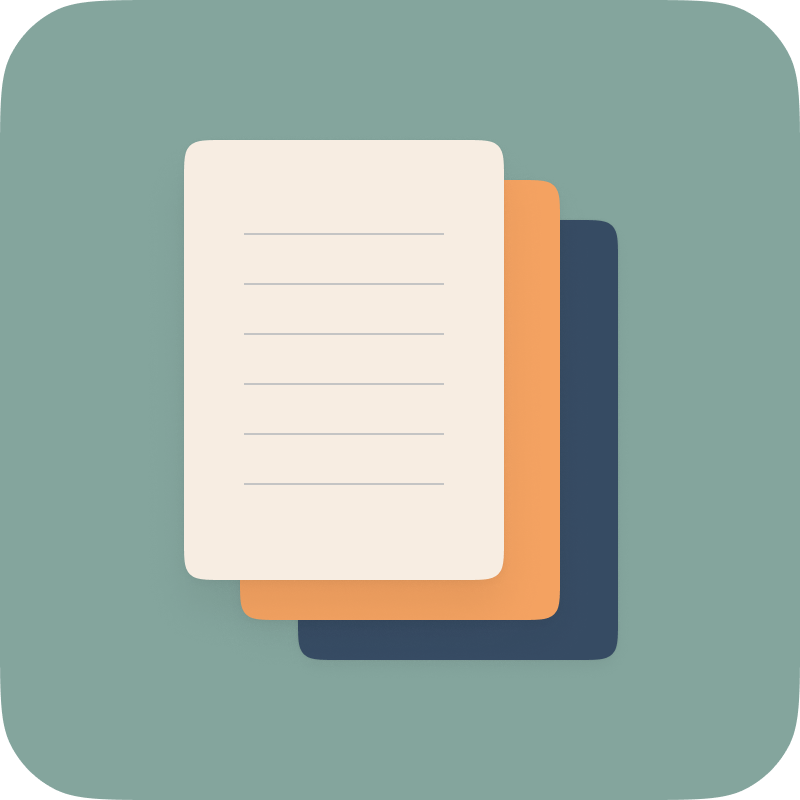Getting Started
TIP
Try this quickstart template to get started with Stack and Hugo in a few minutes: https://github.com/CaiJimmy/hugo-theme-stack-starter
Requirements
Before you start, make sure you have installed Hugo extended version. For more information, see Hugo's documentation.
This theme uses SCSS and TypeScript, that's why Hugo extended version is required. If you are using a non-extended Hugo installation, you will get the following error:
Error: Error building site: TOCSS: failed to transform "scss/style.scss" (text/x-scss): this feature is not available in your current Hugo versionOnce you have installed Hugo, you can check the version by running the following command:
hugo versionWhich should output something like this (the version number may be different), notice the extended keyword:
hugo v0.102.3-b76146b129d7caa52417f8e914fc5b9271bf56fc+extended windows/amd64 BuildDate=2022-09-01T10:16:19Z VendorInfo=gohugoioThe minimum required Hugo version can be seen in the theme's theme.toml file
Installation
Git
On the master branch, you can find the theme's latest source code. To use the latest version, you can clone the repository to themes/hugo-theme-stack by running the following command in the root directory of your Hugo site:
git clone https://github.com/CaiJimmy/hugo-theme-stack/ themes/hugo-theme-stackIf you are already using Git for your site, you can add the theme as a submodule by running the following command in the root directory of your Hugo site:
git submodule add https://github.com/CaiJimmy/hugo-theme-stack/ themes/hugo-theme-stackHugo module
WARNING
Using this method, there won't be any file under themes directory. In order to modify the theme, you will have to copy the file you want to modify to the same directory under layouts directory.
For example, in order to modify the themes/hugo-theme-stack/layouts/partials/header.html file, you will have to copy it to layouts/partials/header.html and modify it there (copy the code from theme's repository). The same applies to assets and static directories.
This theme is also available as a Hugo module. Run the following command in the root directory of your Hugo site:
First turn your site into a Hugo module (in case you haven't done it yet):
hugo mod init github.com/me/my-new-blogThen import the theme as a dependency adding the following line to the module section of your site's configuration file.
# config.toml
[[module.imports]]
path = "github.com/CaiJimmy/hugo-theme-stack/v3"# config.yaml
module:
imports:
- path: github.com/CaiJimmy/hugo-theme-stack/v3This makes Hugo use the latest stable v3 version of the theme (available in release page, which probably won't coincide with the latest commit in the master branch).
To update the theme to the latest version, run the following command:
hugo mod get -u github.com/CaiJimmy/hugo-theme-stack/v3
hugo mod tidyINFO
In the future, if a new major version of the theme is released, you will need to manually update the version number in the path field.
Download manually (not recommended)
You can also download the theme from the release page and extract it to themes/hugo-theme-stack directory.