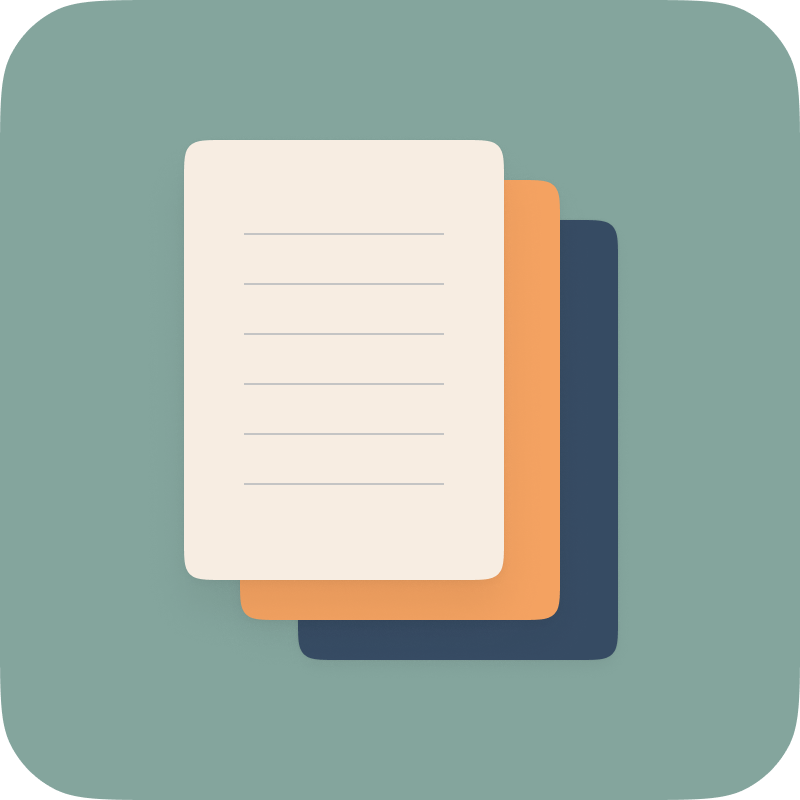Custom Menu
There are two menus in the theme: the main menu (menu.main) and the social menu (menu.social, icon only). They can be configured in a similar way.
First Method (Recommended)
If the menu item you'd like to add is a page, add menu field to its Front Matter:
menu:
main:
name: title (optional)
weight: -90
params:
icon: icon-name2
3
4
5
6
Second Method
WARNING
This method is not recommended, because the theme can not detect if the current page is in the menu, and the menu item will not be highlighted.
If the menu item you'd like to add is not a page, you can add it to the menu section in the config file:
Example in TOML:
[menu]
[[menu.main]]
name = "Home"
url = "/"
weight = 10
identifier = "home"
[menu.main.params]
icon = "home"
newTab = true2
3
4
5
6
7
8
9
Or in YAML:
menu:
main:
- identifier: home
name: Home
url: /
weight: -100
params:
icon: home
newTab: true2
3
4
5
6
7
8
9
identifier: Item IDname: Display texturl: Linkweight: Priority of the item, lower value means higher priority.params:icon: Specify which SVG icon should be usednewTab: Open this link in new tab
If params.icon is set to archive, theme will look for archive.svg under assets/icons folder.
Add custom icon
This theme comes with some SVG icons from Tabler Icons. You can find them under theme folder assets/icons.
To include more icons, just download them from website above, and place them under assets/icons folder of your Hugo site.