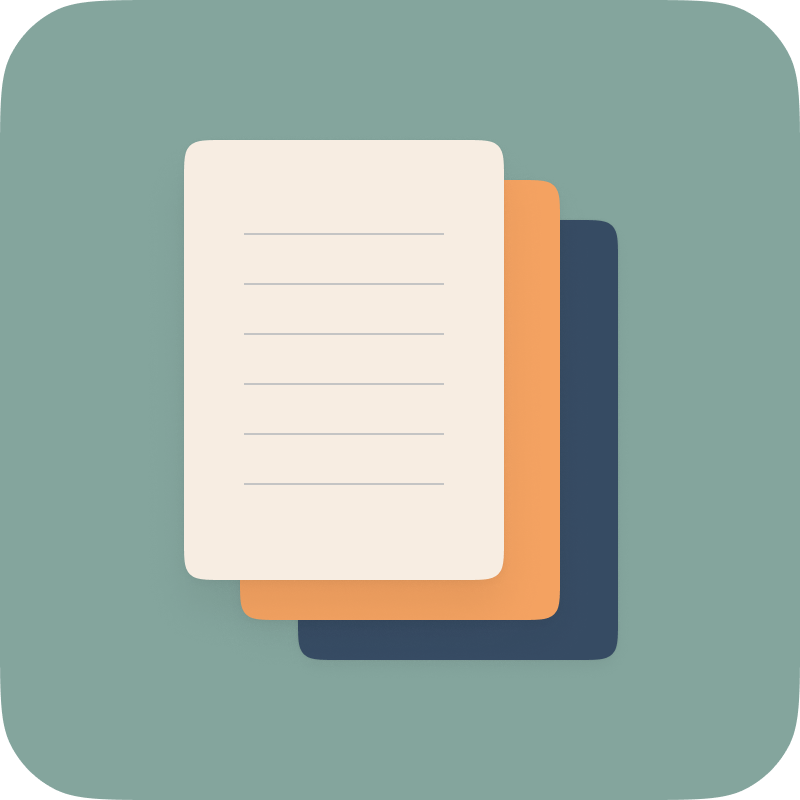Widgets
Widgets are placed at right sidebar of the blog. They are used to display some information such as categories, tags, etc.
You can configure which widgets to display and their order in the homepage and post page.
widgets.homepage and widgets.page are arrays of maps. Each map contains two keys: type and params. type is the name of the widget. params is the configuration of the widget.
Available widgets
archives
Display a list of years with the number of posts published in each year.
You need to create a page with layout: archives previously.
Parameters
limit: Number of years to display. Default:10.
search
Display a search box.
You need to create a page with layout: search previously.
categories
Display a list of categories available in the blog.
Parameters
limit: number of categories to display. Default: 10
toc
Display a table of contents of the page.
tag-cloud
Display a tag cloud.
Parameters
limit: number of tags to display. Default: 10